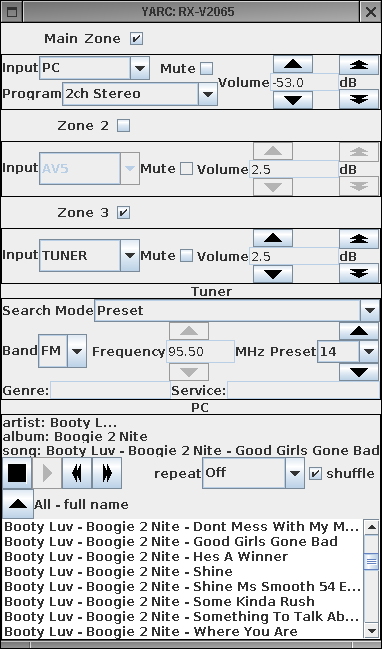
This application runs on PCs and requires java. Download
the zipfile and unpack it. You may be able to run either yarc.bat (on windows) or
yarc.sh (on unix systems). If that doesn't work, go to the unpacked directory on a
command prompt and run: java -jar yarc.jar.
It will search for compatible receivers on the local network
— currently only the RX-V2065 is supported —
and open a new window for each receiver it finds. If nothing
happens, you will need to quit the app yourself, e.g. with Ctrl-Break or Ctrl-C .
If it does find a compatible receiver, closing any of the windows quits the app.
With the receiver window, each zone can be controlled, as
well as the Tuner input and the "PC" input.
Control of USB, NET RADIO, iPod and Bluetooth
inputs is likely possible but not (yet) implemented.
It may not be possible to fix the following: